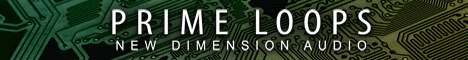Sphere42 wrote:
Ok.
Put this on channel you wanna compress.
Click that little arrow
Switch sidechain on
Select source (kick, also hats does nice things). If you are using DrumRack (or Impulse, but I'm not sure about this one, I'm fan of Drum Rack, cos it's more universal), you can select exact sound from options below.
Start lowering Threshold, until you'll hear the effect. You can also shape effect to desired form by changing values of Threshold (which measure when and how much is sound compressing, e.g. lowering volume), Ratio (which is basicly Threshold * Ratio = level of compression), Attack (means how fast will compressor lower volume when compresssor is triggered by chosen signal) and Release (means how fast will compressor raise volume back to normal).
If you wanna sidechain from loop or some auudio with lot of stuff going on, but you just wanna use the kick from it, use (and activate) EQ. U Can also listen to signal with that headphones button, if you wanna set sidechain signal right. Use lowpass filter on kicks, highpass filter on hats, band filter on anything else.
Hope this will help